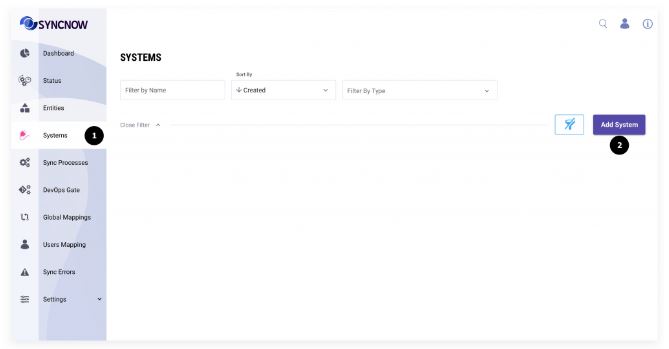ServiceNow Connector
The ServiceNow connector allows you to get and set entities in ServiceNow from any other connected system. SyncNow can automatically register and set continuous synchronization (without timer), synchronizing entity information including rich text fields, comments, references, and attachments.
SyncNow can automatically register and set continuous synchronization (without timer). SyncNow can synchronize entity information including rich text fields, comments, references and attachments.
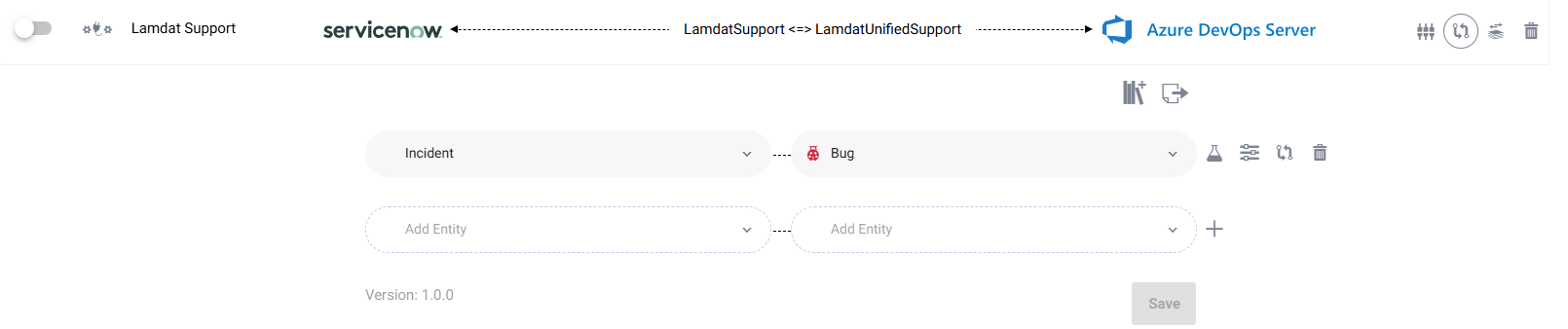
⚙️ Setting Up the ServiceNow System Connector
To set up the ServiceNow connector, follow these steps:
-
Navigate to the Systems Page
Go to the Systems page in the SyncNow application. -
Add a New System
Press theAdd Systembutton.
-
Set Connector Name
Set a preferable name for the connection. -
Select Connector Type
Select “ServiceNow” from the Type dropdown. -
Configure Self-Signed Certificates
Ensure the toggle for self-signed certificates is not checked, as these are not recommended for production environments. -
Input ServiceNow Instance URL
Input the URL to your ServiceNow instance. -
Set Authentication Details
- Set the Username for authentication.
- Set the Password for authentication.
-
🔒 Configure Webhook Security
Set a user for webhook subscription to enable security for webhooks and continuous synchronization. Learn more about webhook security. -
Verify Connection
Press theVerify Connectionbutton to check if the connection is established successfully. -
💾 Save the Connection
Press theSavebutton.
🗂️ Example Supported Fields and Synchronization
SyncNow provides support for synchronizing various fields between ServiceNow and other work systems. The following table lists the fields that can be synchronized, specifying their type and sync direction.
| Field Name | Field Type | Sync Direction |
|---|---|---|
| Number | Text | Unidirectional (ServiceNow to Other Systems) |
| Short Description | Text | Bidirectional |
| Description | Rich Text | Bidirectional |
| Comments | Rich Text | Bidirectional |
| Assigned To | User | Bidirectional |
| State | Select List | Bidirectional |
| Priority | Select List | Bidirectional |
| Created | Date | Unidirectional (ServiceNow to Other Systems) |
| Updated | Date | Unidirectional (ServiceNow to Other Systems) |
| Attachments | File | Bidirectional |
| Incident State (Incident) | Select List | Bidirectional |
| Impact (Incident) | Select List | Bidirectional |
| Urgency (Incident) | Select List | Bidirectional |
| Resolution Code (Incident) | Select List | Bidirectional |
| Resolution Notes (Incident) | Rich Text | Bidirectional |
| Category | Select List | Bidirectional |
| Subcategory | Select List | Bidirectional |
| Reference Fields | Reference | Bidirectional |
| Problem State (Problem) | Select List | Bidirectional |
| Problem Priority (Problem) | Select List | Bidirectional |
| Problem Description (Problem) | Rich Text | Bidirectional |
| Problem Cause (Problem) | Rich Text | Bidirectional |
| Problem Workaround (Problem) | Rich Text | Bidirectional |
| Change State (Change) | Select List | Bidirectional |
| Change Type (Change) | Select List | Bidirectional |
| Change Reason (Change) | Select List | Bidirectional |
| Change Description (Change) | Rich Text | Bidirectional |
| Requested By (Request) | User | Bidirectional |
| Request State (Request) | Select List | Bidirectional |
| Request Type (Request) | Select List | Bidirectional |
| Request Description (Request) | Rich Text | Bidirectional |
| Task State (Task) | Select List | Bidirectional |
| Task Description (Task) | Rich Text | Bidirectional |
| Task Assignment Group (Task) | User/Group | Bidirectional |
🔗 Entity Relations Synchronization
SyncNow supports synchronization of entity relations between ServiceNow and other connected systems. You can define the related entity type and the specific field name to synchronize. SyncNow will automatically sync the value from the related entity's field, ensuring that references and relationships between entities (such as Incidents linked to Problems, Changes, Requests, or Tasks) are accurately maintained across systems.
ℹ️ Note:
To enable entity relation synchronization, specify the relation entity type and the field name in your sync process configuration. SyncNow will handle the mapping and value transfer between related entities automatically.
🏷️ Entity Mapping
The ServiceNow connector supports mapping all ServiceNow entity types, including both standard entities (such as Incident, Problem, Change, Request, Task) and custom entity types (custom tables/objects). This means you can synchronize any ServiceNow entity with equivalent entities (such as tasks, work items, or tickets) in other work systems.
ℹ️ Note:
Ensure that your sync processes are configured to map each ServiceNow entity type—including custom objects—to the appropriate entity type in your target system for flexible and comprehensive synchronization.
🛡️ Compatibility
ServiceNow System Connector supports:
- ServiceNow Kingston and later versions.
💡 Notes
- Rich Text Fields: SyncNow supports rich text fields with pictures and fully supports attachments.
- Webhooks: Continuous synchronization is achieved through webhooks, allowing real-time updates without the need for timers.